Write a short summary of your pitch, remember you'll want to entice people to click to read the full article.
Introduce the team. This part is very important, but most people tend to skip it. By doing so, you are introducing yourself, your co-founders and your company. A crucial step in creating a bond with your audience and making you relatable.

This is also extremely important, but one of the most overlooked sections. Give the readers an outline of all the information you are going to tell them. It will then be much easier for them to connect the dots.
Here you will need to describe the problem in layman terms so that everyone in the audience can understand. Even if your problem is commonplace, you shouldn't assume that your audience knows what you are talking about. Or, even if they are aware of the problem, they don't know how large it is.
The goal here is to have them relate to it and make them conscious of how impactful and painful of a problem it is, and people are begging to have it solved. Also, many problems are illustrated with stories, as they activate people's brains. So, tell stories!
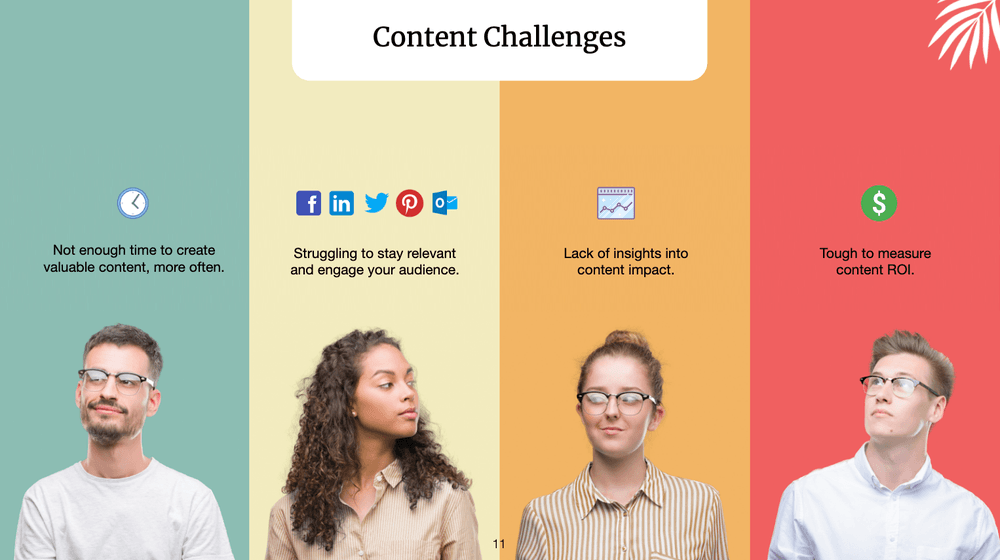
Most people will not know how big of a problem it is before you tell them. Explain why they should care by letting them know that this is a problem that affects tens of millions of people, and not 100 people.
Now that you have convinced the audience, now is the time to let them know that you are here to save the world. In this section, tell them a high-level pitch of how your solution solves the problem. Mention some of the benefits that address the problems, and then go into a short demo use case.
To make your solution relevant and understandable, bring into perspective how much time or money is saved because of it.
At this point, we're more or less done with the presentation. So, here is a very important section you want to deliver to help the audience remember when they wake up the next morning, or when you call them a few days later to ask for some help. Here you will summarize everything you've said so they can easily remember it.
See this as Steve Job's "One last thing". As insignificant as this may seem, this is how Steve Jobs makes everyone feel the magic.
1. Go point by point to summarize the whole presentation succinctly and memorably. Try to put in all the main points. For instance, if you have traction, then always mention traction as one of the points.
Here's an example:
So today we discussed three points.
2. Explain the problem again, and then the solution. Put all of that into perspective and in a memorable way. End it with an invitation to contact you with your contact information.
Example: "The problem is that content managers and creatives spend 80% their time in a very inefficient way because their processes are not centralized. Like when they were collaborating. Always going back between feedback and corrections. Dozens of different word documents in mailboxes with feedback all over the place.
Or when they were distributing their articles, adapting layout and uploading pictures to all those different platforms. Every single time. It’s very frustrating.
And they don’t have enough time to measure the results.
StoryChief allows businesses to collaborate on interactive articles and social posts, optimize the stories for search engines and even schedule campaigns for the whole year.
Once the final version is approved you can publish your stories to all your channels and to hundreds of destinations just with a click.
StoryChief will then start tracking the multichannel performance of your stories in a clear, understandable dashboard which you can share with all your stakeholders.

general kenobi
COPYRIGHT © 2024 LOGI-TECHNIC NV. ALL RIGHTS RESERVED.
website by vinix.be